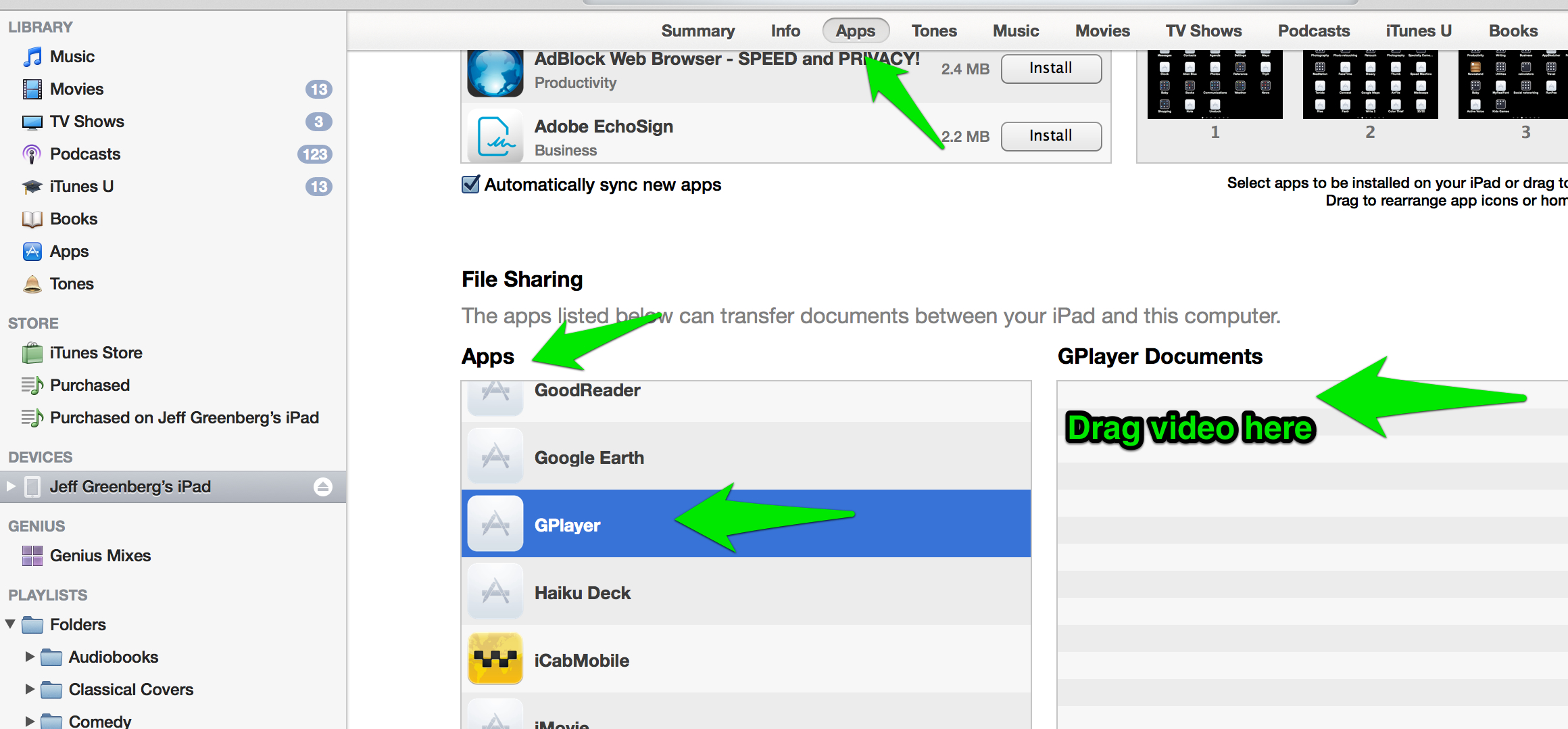Avoid a PITA iPhone/iPad problem: videos
I add quite a bit of video to my devices.
The problem? iTunes. You add that one video via iTunes? Now you have to wait for the six plus sync process. Horrible if you're in a rush...and if the video isn't in MP4/h.264 format that matches what works? Again, you're SOL.
There's a way to totally avoid the sync process.
Get a video player app and add your video on the App section of itunes. Today gplayer is free. Add your video to the Apps Tab of your device...go to the bottom and choose an app at the bottom that has file sharing capabilities.
Bonus - Apps like Gplayer will play video that doesn't conform to hardware playback.
Way too much on Handbrake, iPad video Compression
I was answering a question over on CreativeCow about iPad Compression...
The poster is saying he's had odd problems with Handbrake and his iPad. And I thought it really belonged cleaned up and on my blog.
On Handbrake and other converters.
I use handbrake (but I also use a bunch of other tools.) It is important that you have the latest handbrake 0.9.8 and you update the presets (the gear at the bottom of the presets allows updating.) If you've been using handbrake for more than a year, one of two common errors are not picking the right preset or not having the preset updated.
Additionally, I've had success with some of the free converters from the Apple App Store (just search video convert.) Another strong free converter (cross platform just in case you're on windows) is the Miro Converter.
Most of the free converters (including handbrake) are generally using the same engine - ffmpeg. Handbrake was originally unique because it could decode DVD VOBs and get around copy protection. It's great, but there are gobs of other well done ffmpeg free converters.
The common Pro Converters (in alphabetical order) Adobe Media Encoder, Apple Compressor, Sorenson Squeeze and Telestream Episode, will absolutely work all the time - it's their product.
On iTunes sync
I've (personally) become a little frustrated on the pro video side with itunes; the sync process/time is at best annoying. I'm a fan of the third party players (like gPlayer, flex player, CineXPlayer) as I can add a video in the apps tab of itunes without having to sync the entire device. One, which I can't recall at the moment, will give you the option to use the hardware chip (or not).
Specific Apple guidelines
Apple has very specific guidelines for what your video has to be to work on the iPad (or other iOS devices.)
I dug up the specs from this webpage
Video formats supported:
- H.264 video up to 1080p, 30 frames per second, High Profile level 4.1 with AAC-LC audio up to 160 Kbps, 48kHz, stereo audio in .m4v, .mp4, and .mov file formats
- MPEG‑4 video up to 2.5 Mbps, 640 by 480 pixels, 30 frames per second, Simple Profile with AAC-LC audio up to 160 Kbps per channel, 48kHz, stereo audio in .m4v, .mp4, and .mov file format
- Motion JPEG (M-JPEG) up
to 35 Mbps, 1280 by 720 pixels, 30 frames per second, audio in ulaw, PCM
stereo audio in .avi file format
You probably will want the first one - the High Profile 4.1.
The
High profile part refers to a strict set of rules - necessary in this
case because there's a hardware decoder chip that allows playback (this
is similar to what all of these devices are using.)
The
High profile part refers to very strict ways the encoder is supposed to
work (what video space it uses, how b frames should be ordered)
The
4.1 part is the specific sizes, fps and data rate that it supports. It
does specifically 1080p and 720p. I didn't know till I looked that it
specifically does 2048x1024 - probably wasted on all of us anyway.
In conclusion
Yes, some non-broadcast standard sizes may work; other sizes aren't particularly well tested. I do know that if you conform to the specs, it's playable 100% of the time. You just need a good encoder with the right settings.
101 apps removed!
New iPhone is on the way...so it's time to start cleaning up.
I had some 672 apps on my iPhone. That's far, far too many. Even 571 is too many.
So I did a quick run through and removed 20% of my apps.
Some things to share:
- iTunes really blows in trying to figure out what a specific app does. Trying to do it from the organization screen is impossible. Doing so in other areas of iTunes is a pain (probably a scathing post later about this)
- First 2 pages 'Important'. Obvious stuff like games are further back.
- How is it that I have 6 groups full of cameras?
- I find a low level resentment for brickspace retailers that I need their app to get a discount. Needless to say, anything push based from them is disabled.
I find the 'back pages" are full of stuff that I think I might need "in a situation" - sorta a swiss army knife app. There were/are still too many damn apps that I have no idea what they do; I'm going to have to go back and check them and write about the experience.