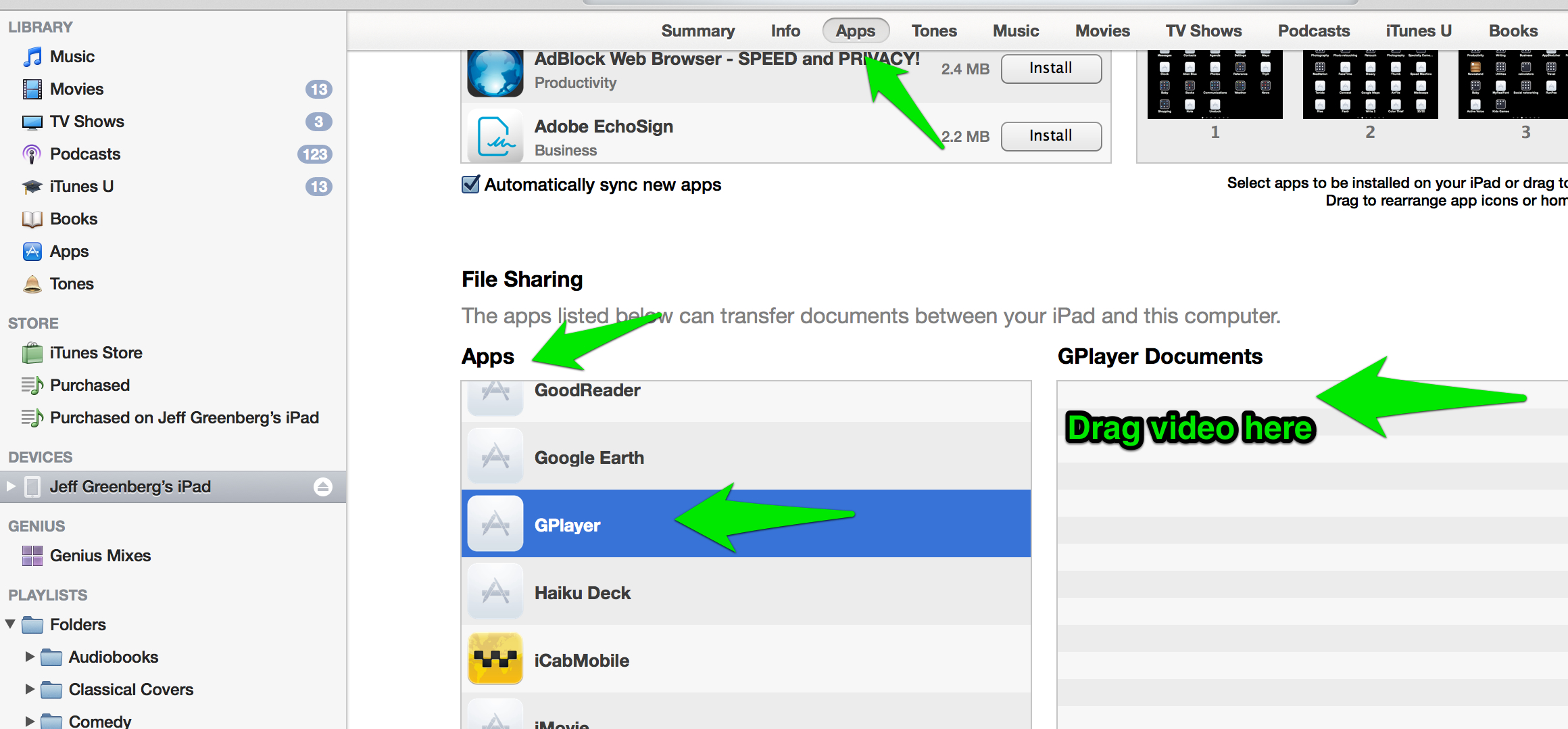NAB (or any conference) App Guide.
My key NAB apps.
I was re-reading two great NAB survival blog/tips, Walter Biscardi's and Michele Yamazaki. And if this is your first NAB you should also read Kylee Wall's Confessions of an NAB Virgin.
I couldn't find a blog post that I saw that was really valuable about Apps - and I decided to write this post because Robbie Carman keeps telling me to post more about what apps I find useful. These aren't "where to find food,' but rather apps that help me at NAB (or any convention.)
So, here are a couple of apps that I'm heavily using, some that are just plain damn important for travel and a several that I'm going to try this year.
I'm a bit of an App Junkie. I have 600+ apps on my iPhone (gasp.) On average I install/delete an app nearly every day.
I've turned on comments for this post - if you find these useful or have a suggestion or three of your own, I'd love to hear about it.
“As far as I’m concerned - I live in the future. These devices might as well be magic.”
These are the Apps that I've already found invaluable
CardMunch
Scan someone's business card. Do character recognition. Have a human being check to make sure the character recognition matches. Did I mention that this is free? It's owned by linkedin making it super easy to 'link' to someone after their card is recognized with the option to add it to your main set of contacts or keep it in CardMunch
Since this is NAB, the NAB 2013 app.
I've been using this since they started (was it 3 years ago?). I love the scheduling, for example, here are all of my post production world sessions that you could attend. But it means that I can always find the booths I need quickly.
I wish that it would pinpoint where I am and I could say "Find Adobe" and via Augmented Reality show me where their booth is. Maybe next year (And thankfully Adobe's booth is very findable.)
Register NOW as it seems to take 24 hrs for the "MyNAB" features to be valid
Find Friends
Apple's location service (which is more battery sensitive than Google's Latitude) allows me to temporarily share my location with a select few friends.
Two business apps that lifesavers
These have nothing to do with NAB - but do have to do with travel. I rack up an easy 50k miles a year traveling.
Tripit
Forward your email confirmations (hotel, flight, rental car) to their free service and they compile an itinerary for you. For $50/year go pro and they'll monitor your flights and more.
Expensify
Yeah, keep track of your expenses by taking photos. Enter the information ASAP (don't think you'll do it later, trust me you won't). Later generate PDF/CSV etc as well as the photos of the receipts.
Apps I'm playing with this NAB:
The problem with this category is that I install the apps - hope I'll use them and...sometime I do...and sometimes I realized that it's just wasted space.
Hello from Evernote.
It's supposed to let me collect business cards and jot notes about the card - who it was, etc. to help me remember the person. What I'm really interested in is if it allows me to find/search them on other social networks.
Glympse
This seems to be a cool location app where you can send your location to someone for a limited period of time (say 30 minutes.) This way you can let someone you're meeting with know you're on your way - and what your progress is, because getting places in Vegas can be messy and delayed. They don't need to have the app installed.
Foursquare
I don't really need to tell you about this checkin app. I'm not sure if I'll keep using it. I really want a 'check in' app that I can give a list of where I'm going and every 15-30 minutes it checks to see where I am...and if I'm at/near one of those locations, it checks me in.
Last words. Battery.
The only other thing that I'll tell you is with all this mobile goodness, you need some extra battery power.
Richard Harrington turned me onto this power pack/charger from Hyperjuice. It's fantastic and lives in my bag all the time.
That's a little much for your pocket - so I have older versions of the Just Mobile Gum and Just Mobile Gum plus. The little one is often in my pocket when I know I'm going to be on a long day.
Hope this helps your NAB survival!
Onavo - a lifesaver for international Travellers
Short version: Install the free app Onavo on your iPhone or Android phone and get at least double from your expensive international data plan.
I travel quite a bit. About 2-3 times a year I go overseas - each time I experiment with different ways to stay connected.
International travelers: Please practice good data procedures. Your smartphone is a computer - with access to your passwords, photos and possibly banking information. Be sure to turn on any wipe/lock if lost features to your device! Also make sure you to reset your data before you leave, stay in airplane mode as much as possible, and turn data roaming off (until you need it) to minimize your costs.
I'm using ATT - their data plans are fair at best - and data is what I need the most when traveling. Google maps if neede. Maybe translation software. But it's $60 for 300mb (note - your ATT voicemails will ALWAYS come through a cellular signal.)
Onavo Extended it's a VPN (virtual private network) which routes all your data to their servers, where they dynamically recompress your data to get it smaller. It's going to slow down your data a little - but double/triple or more your data plan by compressing everything.
Start their app and it'll give you the ability to add a VPN to your device.
Once installed you can truly see what apps are taking up data (there's even a second app called Onavo Count to see that granularity.
Finally, when you get home, check your data usage (take screenshots just in case you need to prove it!) and uninstall/turn off Onavo.
Avoid a PITA iPhone/iPad problem: videos
I add quite a bit of video to my devices.
The problem? iTunes. You add that one video via iTunes? Now you have to wait for the six plus sync process. Horrible if you're in a rush...and if the video isn't in MP4/h.264 format that matches what works? Again, you're SOL.
There's a way to totally avoid the sync process.
Get a video player app and add your video on the App section of itunes. Today gplayer is free. Add your video to the Apps Tab of your device...go to the bottom and choose an app at the bottom that has file sharing capabilities.
Bonus - Apps like Gplayer will play video that doesn't conform to hardware playback.