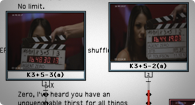DMDC: Mastering the Magnetic Timeline
FCPX has some great features - it's timeline is really worth looking at.
I didn't get as far through this talk as I would have liked, but I am always more interested in the audience and where their needs are (than my need to get through 30+ slides.)
Meanwhile, here are the notes.
DMDC 2012 - Practical Video Compression in a Post Youtube World
Compression is always a favorite of mine to talk about....
Great talk, great people, great question.
Advanced Media Composer tips
Tip sessions are my favorite. They're unique, custom to the room - based on everyone's needs. My favorite saying is:
“I want to show you something so cool it makes you cry”
...and then find a dozen or so things to make each person in the room cry.
But there're no notes from sessions like this because it's so custom. If you have a question about something I did during the session, feel free to ask me in the comments or email me.
Advanced Adobe Premiere Pro tips
I love tips sessions - they're always about 'Can I find something really new and powerful that this group doesn't know.' And my goal always is to find at least five items for every person in the room.
Since Tips sessions are custom to the room - there are no notes; if you look at your notes and have questions email them or leave them in the comments.
The rule is cool/quick/smart about which items I pick. Sure, it might be nice to have insight to the how/why of setting up Adobe Premiere Pro sequences - but that's really a blog post. For example, it's about the idea that you can render faster if someone shows you how to create previews at half resolution.
The problem with tip sessions is tips one the one above (which I didn't show) is unique to the crowd. I usually come in with a dozen or so cool tips and let the crowd tell me where they're frustrated/lost with the software.
I didn't do the above tip during the session, so I wrote it out below.
If you create a sequence preview and switch it's editing mode to custom, you can halve the vertical and horizontal resolutions of your previews in Adobe Premiere Pro. This is only useful if you export Media at the default setting (use previews off.) If you turn this on, you'll screw up your exports. Keep "Use Previews" off if you want to use this technique.
Take your Preview size and set it to half - so 1920 becomes 960, 1080 becomes 540 - 960x540. If you're working in 720, that's 640x360.
Since we're calculating only 1/4 of the area - your previews will be 4x faster in Adobe Premiere Pro - and this tip works (at least) all the way back from version 5.
“This tip will quadruple the speed of your previews in Adobe Premiere Pro”
Practical Video Compression in a Post YouTube World
It's one of my favorite sessions to present. It's a dark area with loads of misinformation. Every time I teach this, something is better in the presentation.
Advanced Color Correction in Media Composer
Color correction is a deep art at the end of the Post Production Chain. In this class, we focused on getting everyone capable of reading scopes, using the auto corrects, but most important, understanding the order of control use and the why behind it.
This is the Symphony Color Correction window.
Mastering the Magnetic Timeline in FCPX
FCPX reinvented the way we edit - either you hate it or are willing to embrace it. This session covered some of features of base editorial - where it's nearly impossible to go out of sync and you have to rethink the concept of 'tracks.'
I didn't get to cover some of the deeper topics here (such as trimming), but they're in my notes - feel free to ask questions if you have any!
BCC - The Best Effects you're not using
Boris Continuum Complete are installed on nearly every pre version 6 Avid. These effects came bundled with the tools.
Except most people don't know them and don't know the little tricks to get them to solve all sorts of problems in Media Composers compositing model - for example, you don't alt drag a boris effect onto a title.
Of course, I couldn't cover all the effects, but I did cover how to decode the effects and get new and current users over a number of little stumbling blocks.
PDF of notes from the session.
Advanced Compression with Avid and Squeeze
Sorenson Squeeze comes with your Avid. It's crucial that you understand how to get your materials from your Avid (beyond just the send to template). We also discussed the basics of compression, how to get better looking YouTube videos, the CUDA acceleration in Squeeze and 360 Sorenson where you can host some content for free.
Script Sync and Phrase Find
These two technologies from Avid have ruined me as an editor. Once you use them, you'll never want to try editorial any other way.
Scriptsync
Scriptsync syncs takes to a script (fantastic for narrative/script based editorial) or to a transcript (fantastic for documentary based.)
Phrasefind indexes spoken words.
Digital Cinema Camera Workflows in Avid Media Composer
First Session at the LA Post Conference.
Had a great time with Michael Kammes of Keycode Media. Seriously, go check out his Web site for all sorts of fantastic technical knowledge.
Here is the PDF of the keynote presentation we showed.
Two quick videos:
One from Bob Russo (a fantastic guy from Avid) on XDCAM workflows
The second from Alex Walker on DSLR Workflows
Adobe Roadshow hits DC
On Monday, I was speaking at the Adobe CS6 Roadshow in DC.
This is a great event; when it does come to your city, it's worth attending (there are loads of upcoming cities!)
In NYC, DC and LA, there are also special training seminars.
These are perfect for an editor who sees the Adobe Production Suite (Premiere Pro, Adobe After Effects, Speedgrade) in their near future.
Here are the presentations I gave, as promised.
Broadcast centered editing.pdf- this is about adopting Premiere Pro and understanding some of it's feature set that apply to a broadcast environment.
Editing faster.pdf- a crash course in editorial in Premiere Pro.
Trimming.pdf- Trimming, the adjustment of clip length in the timeline - something that I feel makes and breaks and editorial system (and editor) demystified.
If you're going to join us in LA - drop me a line - I might be able to arrange a special present.
Adobe RoadShow hits NYC
On Tues, I was speaking at the Adobe CS6 Roadshow. This is a great event when it does come to your city; but in NYC, DC and LA, there are special training seminars. These are perfect for an editor who sees the Adobe Production Suite (Premiere Pro, Adobe After Effects, Speedgrade) in their near future.
I'll need to update these for the next city, but here were the presentations, as promised.
Broadcast centered editing.pdf - this is about adopting Premiere Pro and understanding some of it's feature set that apply to a broadcast environment.
Editing faster.pdf - a crash course in editorial in Premiere Pro.
Trimming.pdf - Trimming, the adjustment of clip length in the timeline - something that I feel makes and breaks and editorial system (and editor) demystified.