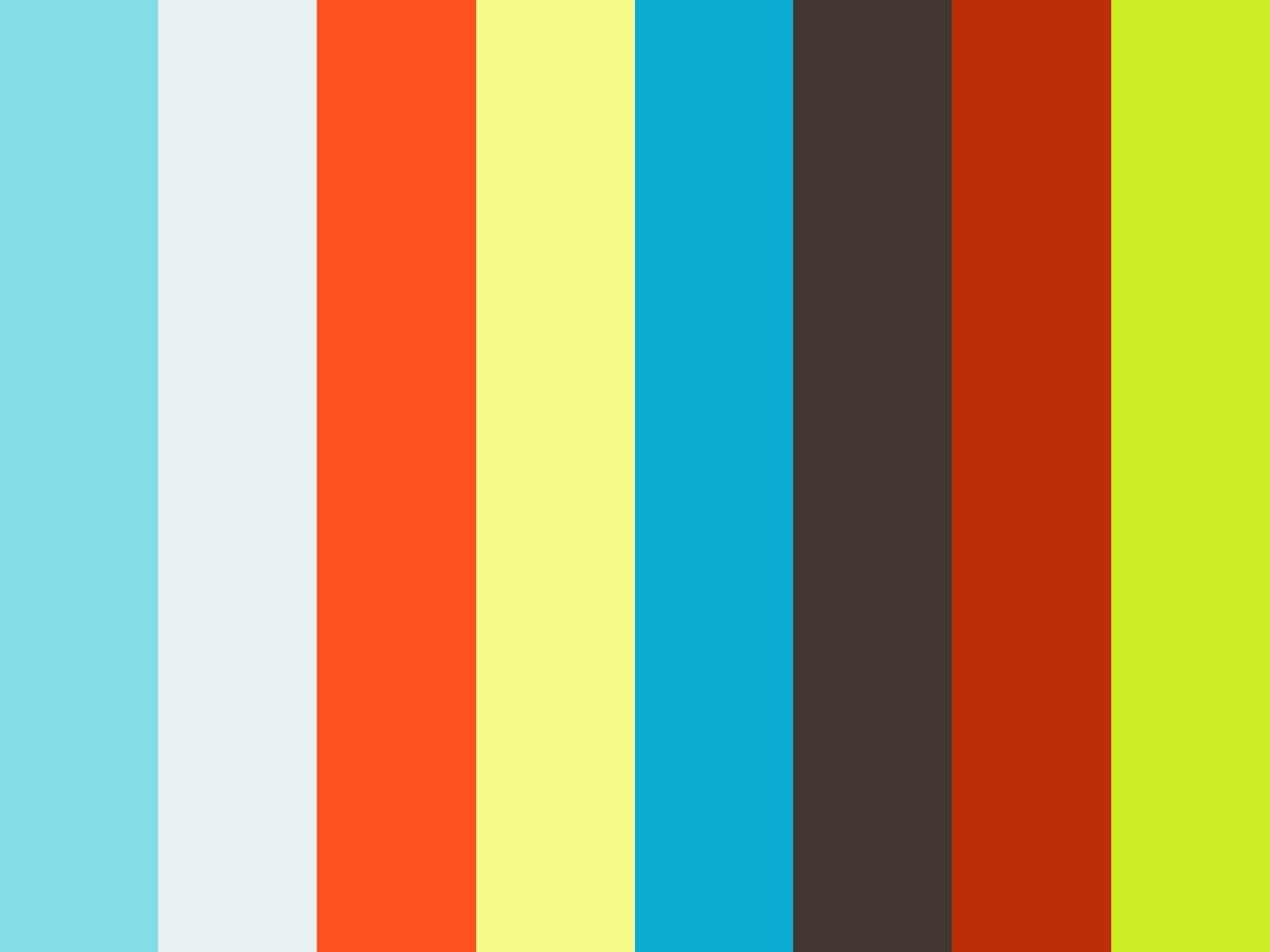20 Adobe Premiere Pro tips in under 20 minutes.
I've mentioned this enough - here it is. 20 tips, 20 minutes, no extra junk.
This is a devastating Adobe technology. I dub it "SmartSpeak"
If you've ever edited any interview, you're plagued with the 'ums' and 'likes' and other linking words. (If you have short attention spans, skip my text, watch the video and then come back here.)
Somewhere, thankfully forgotten to history, when I was in film school I did a series of interviews where all I did was cut the linking words together. Funny (wish I had a copy to show right now.)
Any way you cut it (pun intended), it's the biggest struggle in construction of documentary/corporate productions - getting concise sound bites created from people who aren't professional speakers.
You end up with a Franken-edit - where you've glued sections together (often out of order, often slugging a word from a different spot to replace a work that didn't inflect that you way you needed) and you prayed that you had a good 3-4 opening seconds for a lower third, knowing you'd cover up the edits with B roll.
Adobe funds quite a bit of speculative technology. They make smart bets and acquisitions, some that might take years to take fruit.
Adobe - don't take years on this. This is as groundbreaking as content aware replace/removal was to Photoshop users.
I'm going to call it "SmartSpeak" because it'll remove linking words making people sound smarter. I also like SmartBite.
From John Nack's Blog:
Adobe’s Wil Li plus UC Berkeley-based collaborators Maneesh Agrawala and Floraine Berthouzoz have unveiled “a one-click method for seamlessly removing ’ums’ and repeated words, as well as inserting natural-looking pauses to emphasize semantic content.”