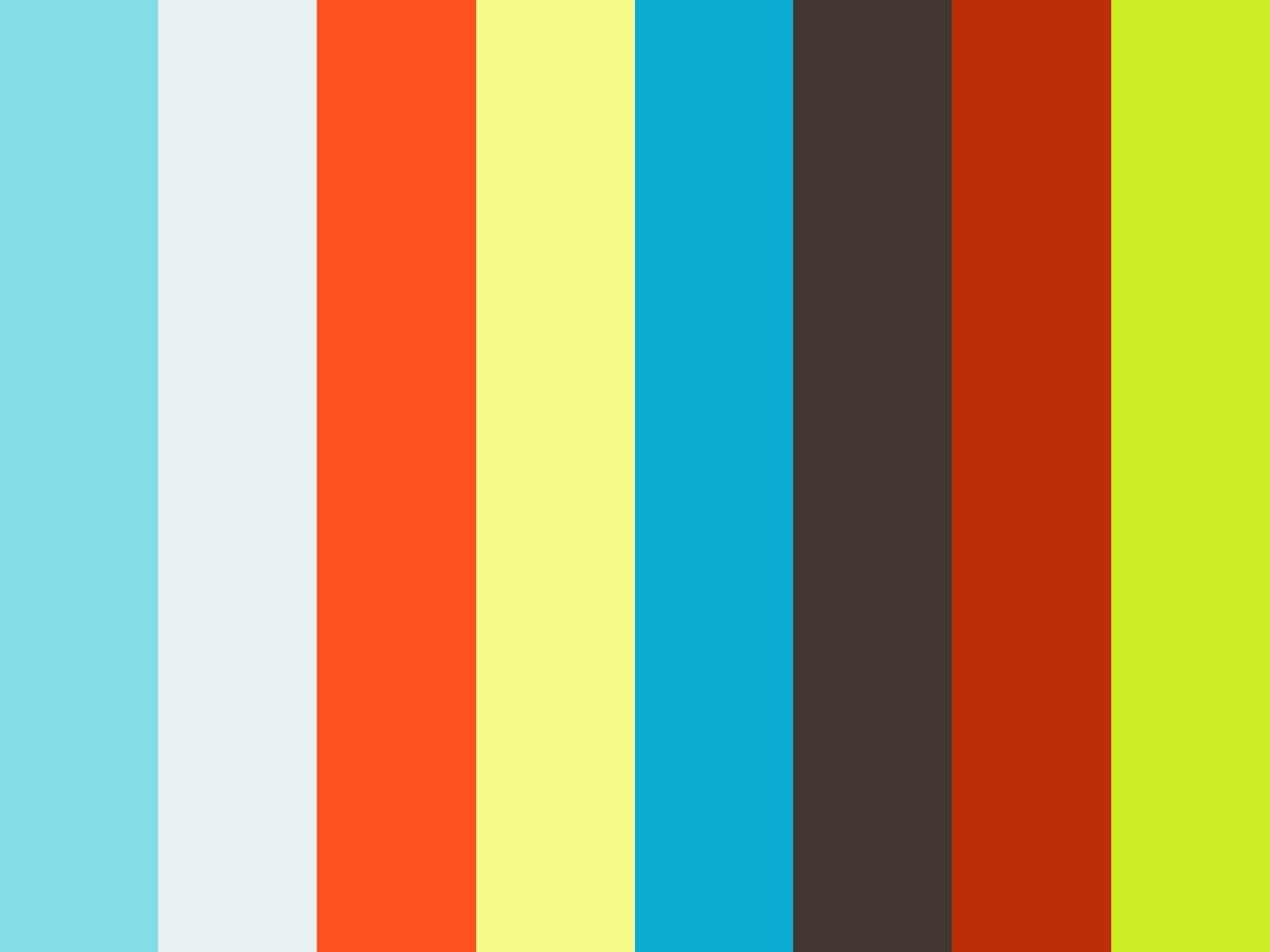20 Adobe Premiere Pro tips in under 20 minutes.
I've mentioned this enough - here it is. 20 tips, 20 minutes, no extra junk.
Scaling large images down quickly (Premiere)
The only real problem about the way Premiere handles images? It brings in all of their beautiful megapixels - but the scale is at 100% - meaning large pictures are HUGE - with their edges far outside of the frame area....
....unless you select them and choose Clip > Video Options > Scale to Frame size.
Then all of them are scaled down (making it easier to animate!)
Adobe Sessions with tips like this will be at NAB/Post Production world
Did you know you can have audio track keyframes? (Premiere)
This is one of those 'totally cool' features that I'm always surprised that most people don't know about.
Adobe Premiere Pro has clip keyframes and it also has keyframes for the track.
Look! There are keyframes on the track now!
Two Quick thoughts
These are GREAT for swapping different music in/out (you just use replace - the keyframes are on the track, so music stays ducked!)
But if you make timing changes on your tracks (such as trimming/removing/adding frames) these keyframes won't slide to stay in place.)
Adobe Sessions with tips like this will be at NAB/Post Production world
Build your photo montage to music quickly (Premiere)
Everyone sooner or later is asked to build a photo montage. Here's how to build them quick in Adobe Premiere Pro.
Drop your music in, play back and press the M key for markers on the music during the beat. Then use the Automate to Sequence button at the bottom of the project panel.
Click to view. Switch from sequentially to "at unnumbered markers"
Boot Camp Adobe Premiere Pro
Crash Courses are always hard - they're only a stepping stone to start learning.
Here are the notes from the class.